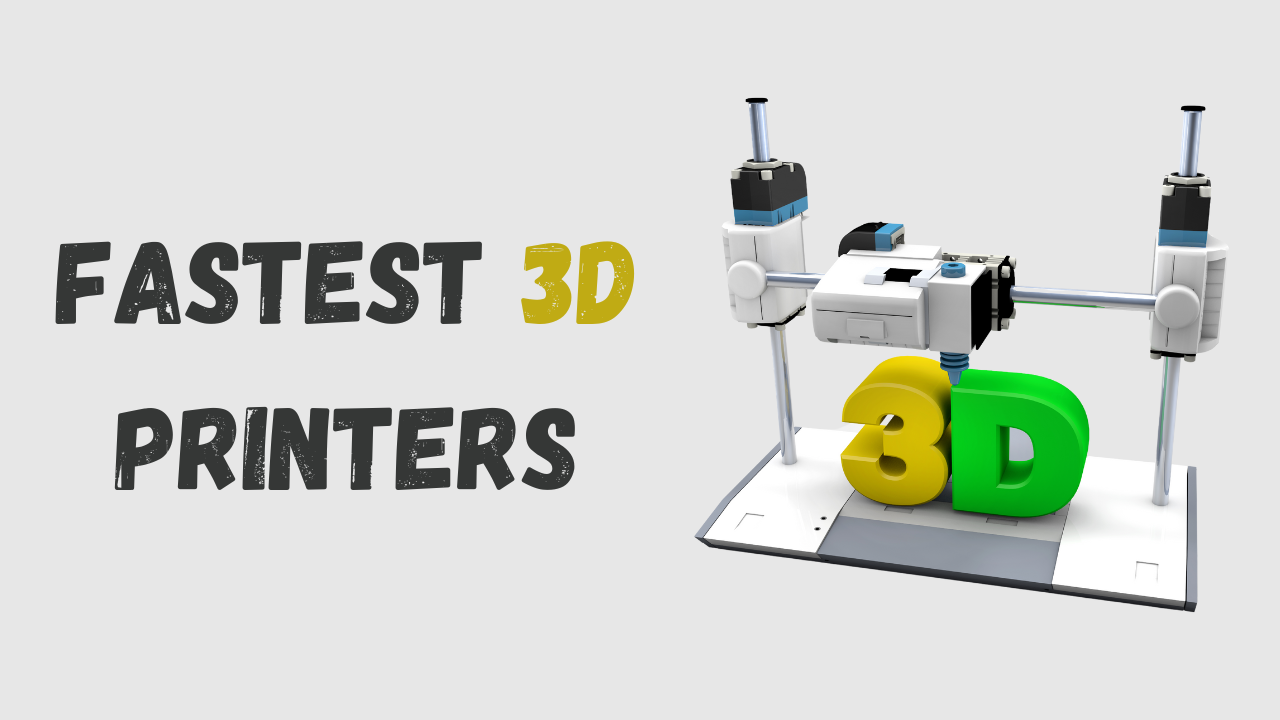The Fastest 3D Printers: Speed Meets Precision
3D printing has come a long way from being a slow, experimental technology to becoming an essential tool in industries, businesses, and even home workshops. One of the biggest challenges with 3D printing has always been speed. However, thanks to advancements in technology, there are now ultra-fast 3D printers that can print objects in record time without compromising quality. If you’re looking for the fastest 3D printers, this guide is for you!
Why Speed Matters in 3D Printing
Speed is crucial in 3D printing for several reasons:
- Time Efficiency – Faster prints mean more projects completed in less time.
- Business Productivity – Companies save hours or even days in prototyping and production.
- Cost Savings – The quicker the print, the lower the electricity and operational costs.
- Better Experimentation – Faster speeds allow for quick iterations and modifications.
Now, let’s take a look at the fastest 3D printers on the market and what makes them so special.
Top Fastest 3D Printers in 2024
1. Bambu Lab X1 Carbon
- Print Speed: Up to 500 mm/s
- Technology: FDM (Fused Deposition Modeling)
- Why It’s Fast: The Bambu Lab X1 Carbon uses advanced motion control and AI-powered print monitoring to speed up the process. It also features an automatic multi-color filament system, reducing downtime between prints.
2. Prusa MK4
- Print Speed: Up to 400 mm/s
- Technology: FDM
- Why It’s Fast: Prusa MK4 is known for its reliability and high-speed capabilities. With an improved extruder and auto-leveling system, it prints faster while maintaining high accuracy.
3. Anycubic Photon M3 Max
- Print Speed: 150 mm/h
- Technology: SLA (Resin 3D Printing)
- Why It’s Fast: This resin printer is designed for ultra-fast curing times. The powerful light source and large print area make it one of the fastest resin printers available.
4. Creality K1 Max
- Print Speed: Up to 600 mm/s
- Technology: FDM
- Why It’s Fast: The Creality K1 Max features CoreXY motion technology, which allows the printer head to move rapidly while maintaining stability and accuracy.
5. Formlabs Form 3+
- Print Speed: 100 mm/h
- Technology: SLA
- Why It’s Fast: The Form 3+ uses Low Force Stereolithography (LFS) to achieve ultra-fast print speeds without sacrificing detail. It’s perfect for high-precision parts.
Factors That Affect 3D Printing Speed
Not all printers are created equal when it comes to speed. Here are some key factors that influence how fast a 3D printer can work:
1. Printing Technology
- FDM Printers – Faster but slightly less detailed compared to resin printers.
- SLA/DLP Printers – Slower in general, but newer models like Anycubic Photon M3 Max are changing that.
2. Layer Height
- Thicker layers (e.g., 0.3mm) print faster but have rougher surfaces.
- Thinner layers (e.g., 0.1mm) take longer but produce smoother results.
3. Nozzle Size
- A larger nozzle (e.g., 0.6mm or 0.8mm) can print wider lines, making prints faster.
- A standard 0.4mm nozzle is slower but more precise.
4. Motion System
- CoreXY & Delta Printers – Use advanced mechanics to move quickly and efficiently.
- Cartesian Printers – More common but generally slower than CoreXY models.
5. Material Type
- PLA Prints Faster – It melts easily and cools quickly.
- ABS & PETG Take Longer – Require higher temperatures and cooling time.
How to Speed Up Your 3D Prints
Even if you don’t have the fastest 3D printer, you can still boost your printing speed with these tricks:
1. Increase Print Speed in Settings
Most slicer software (like Cura, PrusaSlicer, or Bambu Studio) allows you to adjust print speed. Try increasing the speed gradually to avoid quality loss.
2. Use a Larger Nozzle
Switching from a 0.4mm to a 0.6mm or 0.8mm nozzle can significantly reduce print time.
3. Reduce Infill Percentage
Lower infill (e.g., 10-20%) prints faster while still maintaining structural integrity.
4. Optimize Supports and Rafts
Unnecessary supports slow down prints. Use tree supports or minimize them when possible.
5. Keep Your Printer Well-Maintained
Regular cleaning, proper lubrication, and firmware updates can improve your printer’s speed and performance.
Conclusion: Is Faster Always Better?
While high-speed 3D printing is a game-changer, it’s important to balance speed with print quality. Faster prints may lead to imperfections like stringing or rough surfaces. However, with the right printer and settings, you can achieve both speed and precision.
Whether you’re a hobbyist, a business owner, or an engineer, investing in a fast 3D printer can save you time and improve efficiency. If speed is your priority, printers like the Bambu Lab X1 Carbon, Creality K1 Max, and Prusa MK4 are excellent choices.
So, are you ready to speed up your 3D printing game? Try these fast printers and techniques, and watch your projects come to life in record time!
Happy Printing!