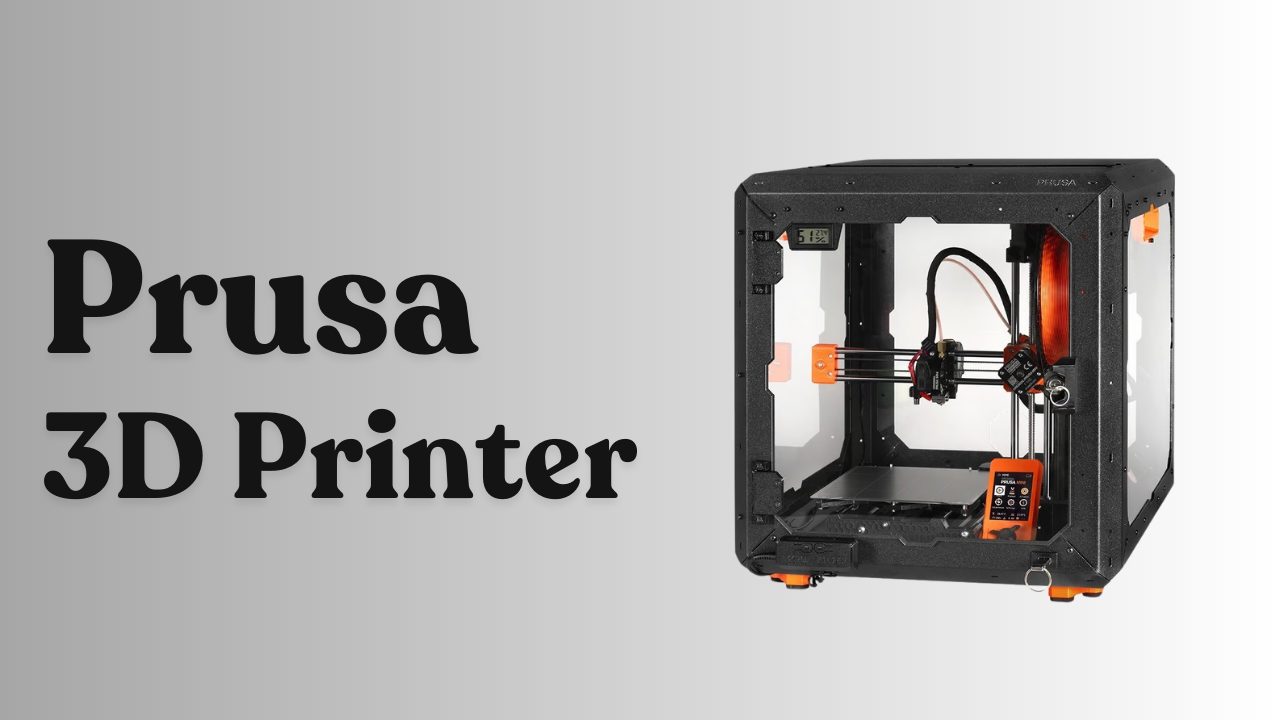Prusa 3D Printer: The Best Choice for High-Quality Printing
If you’re looking for a reliable, high-quality, and easy-to-use 3D printer, the Prusa 3D printer is one of the best options available. Known for its precision, durability, and user-friendly experience, Prusa printers have become the top choice for hobbyists, professionals, and businesses alike. Whether you’re a beginner or an experienced maker, this guide will help you understand why Prusa 3D printers are so popular and how they can take your printing projects to the next level.
What is a Prusa 3D Printer?
A Prusa 3D printer is a machine designed and manufactured by Prusa Research, a Czech company founded by Josef Prusa. Prusa printers are known for their exceptional print quality, open-source design, and reliable performance. They use Fused Deposition Modeling (FDM) technology, where melted plastic filament is layered to create 3D objects.
The company has also introduced resin-based SLA printers, expanding its offerings to high-detail printing. With their continuous improvements and active community support, Prusa printers remain one of the best choices in the 3D printing world.
READ MORE: Metal 3D Printer
Why Choose a Prusa 3D Printer?
Prusa 3D printers stand out because of their excellent print quality, reliability, and ease of use. Here are some reasons why people love them:
1. Outstanding Print Quality
Prusa printers are designed to deliver high-resolution prints with smooth surfaces and fine details. Their advanced extrusion system, precision hardware, and automatic bed leveling help ensure perfect prints every time.
2. Open-Source and Customizable
One of the best things about Prusa printers is that they are open-source. This means you can modify and upgrade them as needed. Many users customize their printers with different nozzles, build plates, and firmware tweaks to improve performance.
3. Reliable and Easy to Use
Prusa 3D printers come with auto-bed leveling, filament sensors, and user-friendly software. Whether you are new to 3D printing or an expert, you can start printing high-quality models without much hassle.
4. Strong Community and Support
With thousands of active users worldwide, the Prusa community is one of the most helpful in the 3D printing world. If you have any questions or problems, you can find plenty of guides, tutorials, and forums to help.
5. Multi-Material Printing
Some Prusa models, like the Prusa i3 MK4 with MMU (Multi-Material Upgrade), allow printing with up to five different filaments at once. This means you can create multi-color and multi-material prints with ease.
Best Prusa 3D Printer Models
If you’re considering buying a Prusa 3D printer, here are the top models available:
1. Prusa i3 MK4 (Latest and Most Advanced Model)
- Best for: Beginners and professionals
- Key features: Improved speed, reliability, and silent operation
- Pros: Great print quality, auto-bed leveling, easy assembly
- Cons: Slightly expensive but worth it
2. Prusa MINI+ (Budget-Friendly Option)
- Best for: Beginners and small-scale projects
- Key features: Compact design, excellent print quality, affordable price
- Pros: Reliable, easy to use, small footprint
- Cons: Smaller print volume
3. Prusa SL1S SPEED (Resin-Based Printer for High Detail)
- Best for: Professionals and businesses needing ultra-fine detail
- Key features: Fast printing, high precision, large resin tank
- Pros: Amazing detail, great for miniatures and dental models
- Cons: Requires post-processing and resin handling
What Can You Print with a Prusa 3D Printer?
Prusa printers can create a wide variety of objects, including:
- Prototypes and engineering parts
- Miniatures and figurines (for tabletop games, collectibles, etc.)
- Household items and tools
- Replacement parts for machines or gadgets
- Artistic sculptures and decorations
- Educational models and school projects
Tips for Getting the Best Results with a Prusa 3D Printer
To get the most out of your Prusa 3D printer, follow these tips:
- Use High-Quality Filament – Cheap filament can lead to poor-quality prints and clogs. Stick to trusted brands for the best results.
- Keep Your Printer Calibrated – Prusa printers have auto-bed leveling, but regular calibration ensures accuracy.
- Optimize Print Settings – Use the official PrusaSlicer software to adjust layer height, print speed, and temperature settings.
- Maintain Your Printer – Clean the nozzle, check the belts, and lubricate moving parts to keep your printer running smoothly.
- Use Proper Adhesion Methods – If prints aren’t sticking to the bed, try using a glue stick, PEI sheet, or adjusting bed temperature.
Is a Prusa 3D Printer Worth It?
If you want a high-quality, reliable, and user-friendly 3D printer, a Prusa 3D printer is 100% worth it. While they might be a bit more expensive than some budget options, the print quality, durability, and strong community support make them an excellent long-term investment.
For beginners, the Prusa MINI+ is a great entry-level option. If you need professional-grade results, the Prusa i3 MK4 is one of the best FDM printers on the market. And for ultra-detailed resin prints, the Prusa SL1S SPEED is a fantastic choice.
Final Thoughts
Prusa 3D printers are known for their quality, reliability, and innovation. Whether you’re printing for fun, business, or professional applications, Prusa printers can handle almost anything you throw at them. With an active community, strong customer support, and continuous improvements, Prusa printers remain one of the best choices for anyone interested in 3D printing.
If you’re looking for a top-notch 3D printer, investing in a Prusa 3D printer is a decision you won’t regret!