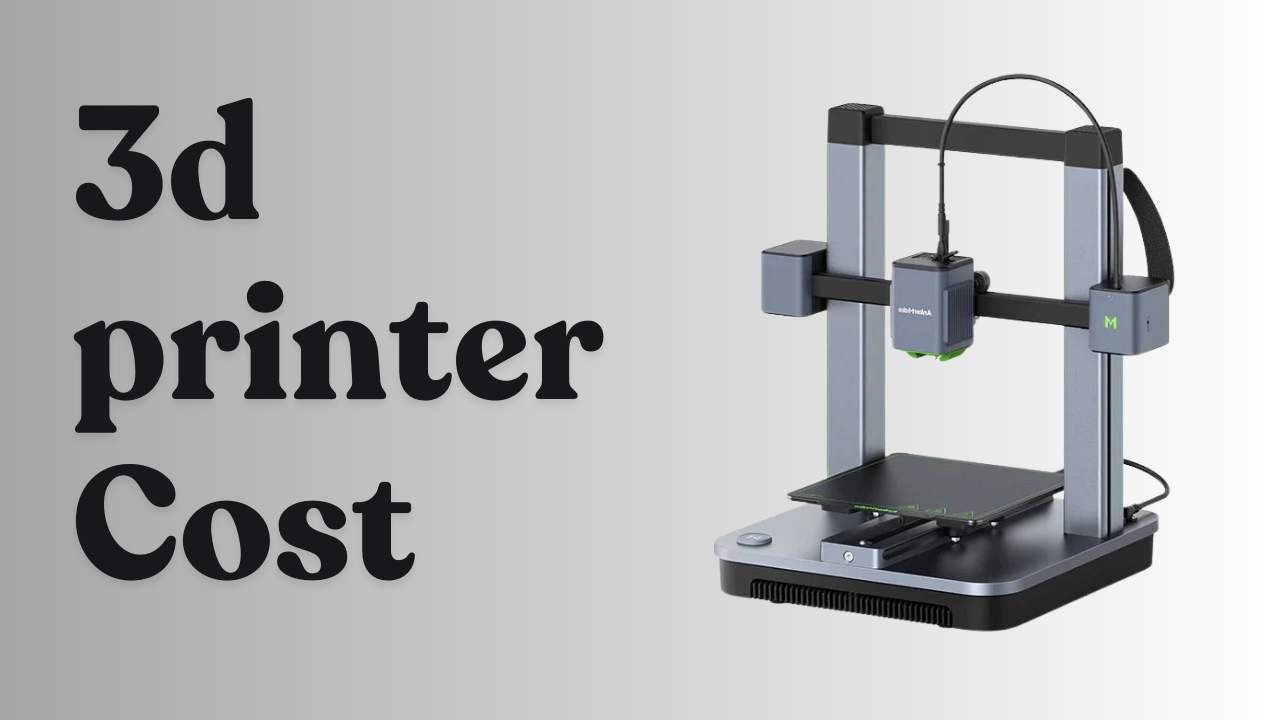How Much Does a 3D Printer Cost? A Simple Guide for Beginners
If you’ve ever wondered how much it costs to own a 3D printer, you’re not alone. With 3D printing becoming more popular, many people are interested in bringing this amazing technology into their homes. But the big question is: How much does a 3D printer actually cost? The answer depends on several factors, like the type of printer, its features, and what you want to use it for. In this article, we’ll break it all down in simple terms so you can decide what’s best for you.
Types of 3D Printers and Their Prices
The cost of a 3D printer can range from under $200 to well over $100,000, depending on the technology and purpose. Let’s look at the different categories:
1. Budget 3D Printers ($150 – $500)
These are entry-level 3D printers designed for beginners and hobbyists. They are great for printing small objects, simple models, and learning how 3D printing works.
Examples:
- Creality Ender 3 (~$200)
- Anycubic i3 Mega (~$250)
- Monoprice Select Mini (~$180)
Pros:
- Affordable and easy to use
- Good for small projects and learning
- Large community support
Cons:
- Limited features
- Slower printing speed
- May require upgrades for better quality
2. Mid-Range 3D Printers ($500 – $2,000)
These printers offer better build quality, more precise printing, and larger printing areas. They are suitable for serious hobbyists, educators, and small businesses.
Examples:
- Prusa i3 MK3S+ (~$800)
- Creality CR-10 (~$600)
- Anycubic Photon Mono X (~$700)
Pros:
- Higher print quality
- More reliable and durable
- Bigger build volume
Cons:
- Still not industrial-grade
- Can require some maintenance
3. Professional 3D Printers ($2,000 – $10,000)
These are used by engineers, designers, and businesses that need highly detailed and durable prints. They offer advanced features like dual extruders, heated chambers, and high-speed printing.
Examples:
- Ultimaker S3 (~$4,000)
- Formlabs Form 3 (~$3,500)
- Raise3D Pro2 (~$3,000)
Pros:
- Excellent precision and print quality
- Can handle different materials
- Advanced software features
Cons:
- Expensive
- Requires maintenance and calibration
4. Industrial 3D Printers ($10,000 – $100,000+)
These are high-end machines used in factories, research labs, and aerospace industries. They can print in metal, carbon fiber, and even biocompatible materials.
Examples:
- Stratasys F370 (~$50,000)
- EOS M 290 (~$100,000+)
- Markforged X7 (~$70,000)
Pros:
- Extreme precision and strength
- Can create complex prototypes and final products
- Supports a wide range of materials
Cons:
- Very expensive
- Requires expert knowledge to operate
Other Costs to Consider
Buying a 3D printer isn’t just about the machine itself. There are other costs involved, including:
1. Filament and Resin Costs
- PLA Filament (~$20 per kg)
- ABS Filament (~$25 per kg)
- Resin (~$50 per liter)
- Specialty Filaments (carbon fiber, wood, metal-infused) (~$50 – $200 per kg)
2. Maintenance Costs
- Replacement nozzles (~$5 – $20)
- Bed adhesives (~$10 – $30)
- Lubrication and cleaning tools (~$10 – $50)
3. Software and Accessories
- Some advanced 3D modeling software may require a paid subscription.
- Enclosures and upgrades can cost between $50 and $500.
What’s the Best 3D Printer for You?
If you’re just starting, a budget 3D printer is a great choice. You can learn the basics without spending too much. If you’re serious about high-quality prints or running a small business, mid-range or professional printers are worth the investment. For industries and large-scale manufacturing, an industrial 3D printer is the way to go.
Final Thoughts
The cost of a 3D printer varies greatly depending on what you need it for. Whether you’re a beginner looking for an affordable option or a professional in need of a high-end machine, there’s a 3D printer out there for you. Just remember to factor in material costs, maintenance, and software when making your decision.
So, are you ready to start 3D printing? What will you print first?